What do you do in Visual Studio when you need to develop several related modules at the same time? Probably you’d create a solution to specify the references between related projects (or at the very least, make loading and debugging related projects easier). The interesting fact is while solution files are the main Visual Studio vehicle for building sets of projects, they have a proprietary format, not compliant with MSBuild.
So one might wonder – how is it then possible to build solutions from command line (msbuild solution1.sln)? How does the solution get built?
It turns out that in order to build the solution, MSBuild engine transforms it on-the-fly from proprietary format into MSBuild script, with the projects build order organized according to inter-project dependencies; the resulting script also reflects all configurations available in the solution. For every project in the solution, there are four targets in the temporary MSBuild script – Build, Rebuild, Clean and Publish, corresponding to four operations on the solution supported by Visual Studio.
In VS2005 (and MSBuild 2.0) one may modify somewhat obscure environment variable (msbuildemitsolution) to make sure that the generated script is not deleted after the build and thus available for tweaking; in VS2008 (MSBuild 3.5) the generated script is not deleted from the file system for your convinience.
Now, why would one ever bother dealing with those generated scripts, and how MSBuild Sidekick can help you with that?
Two typical scenarios come to mind. First scenario would be investigating why solution build fails when building solution from command line (as opposed to Visual Studio IDE builds) – common problem in transition from development environment to build server. Working with script really helps in narrowing down problematic projects/references. Second scenario would be creating custom project builds – generated solution scripts may serve as a base scripts for that purpose.
MSBuild Sidekick lets you handle solution files as if they were in MSBuild format. You can open solution file in the Sidekick, and it will generate the MSBuild script for you and open it for viewing or editing and saving.
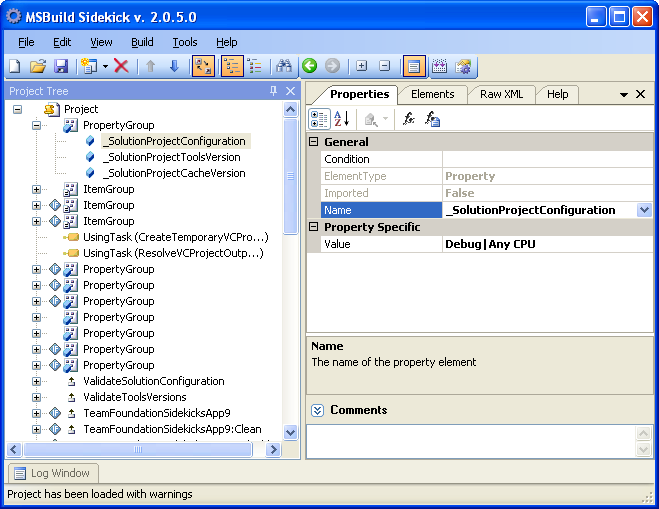
Moreover, viewing the dependencies between projects in solution file becomes a breeze with target visualization:
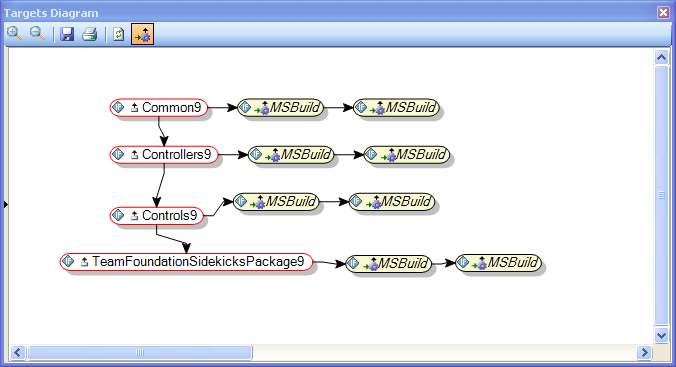
And of course, last but not least, you can actually build the solution script in MSBuild Sidekick. With those features, dealing with solutions becomes as routine task as working with any MSBuild project.

