|
|
General
MSBuild Sidekick allows you to view, edit, build and
debug Microsoft Visual Studio©
2005, 2008, 2010, 2012 and 2013 project files (C#, VB.Net and C++), Microsoft Team Build project files, Visual Studio©
2005, 2008, 2010, 2012 and 2013 solution files as well as custom MSBuild projects. While providing
rich Graphic User Interface, integrated build/debug and
extensive logging capabilities, the application requires
only .Net runtime (2.0, 4.0, 4.5 and 4.5.1) to operate.
MSBuild Sidekick v2.3 supports MSBuild 2.0 and 3.5 schemas, version 3.0
supports all flavors of MSBuild with .Net 4.0, version 4.5 supports .Net 4.5 and version 4.5.1 supports .Net 4.5.1. It allows changing project file
schema dynamically during editing; the user interface will support elements depending on the schema
selected. See our blog for details and usage patterns.
Download
MSBuild Sidekick trial version is available for download for .Net 2.0 and 3.5 (version 2.3), for
.Net 4.0 (version 3.0), for .Net 4.5 (version 4.5) and for .Net 4.5.1 (version 4.5.1) under the license.
Important! The trial version of MSBuild Sidekick allows you to evaluate the software for a limited time.
When installed, the software will be fully functional for 14 days; once the trial expires you will
not be able to use the software. To convert MSBuild Sidekick trial to a full version (either before
or after trial expiration), you may purchase
MSBuild Sidekick license (applicable to versions 4.5.x, 3 and 2.3) online.
Purchase
Please visit the purchase page for information
on licensing models, pricing and registration process.
Support
Full email support is provided both for trial and registered versions (though registered
users take precedence). If you require support, found
a bug or have product specific feedback please
contact us.
Installation
MSBuild Sidekick v2.3 supports MSBuild 2.0 and 3.5 (MSBuild versions shipped with
.Net Framework 2.0 and 3.5 respectively) and requires only .Net 2.0 or 3.5
runtime.
MSBuild Sidekick v3 supports MSBuild 2.0, 3.5 and 4.0 and requires .Net 4.0 runtime.
MSBuild Sidekick v4.5 supports MSBuild 2.0, 3.5, 4.0 and 4.5 and requires .Net 4.5 runtime.
MSBuild Sidekick v4.5.1 supports MSBuild 2.0, 3.5, 4.0 and 4.5 and requires .Net 4.5.1 runtime.
Features
|
View project structure in a tree view, with elements either grouped by element
type or displayed in the order of elements appearance in the project; imported elements
may be shown or hidden as desired.
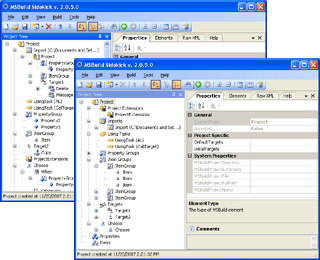
|
|
Easily navigate between elements using project tree view, "Search Elements"
dialog, "Jump To" function or Log window
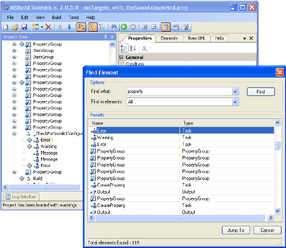
|
|
|
|
View and edit element properties using "Properties" grid or "Raw
XML" editor UI with full Intellisense support on project's properties, items
or metadata elements.
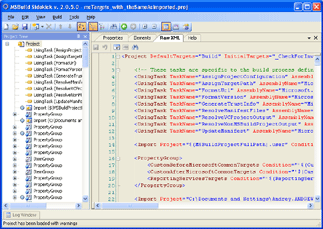
|
|
View and edit list of elements (for container elements such as item group)
using "Elements" list UI.
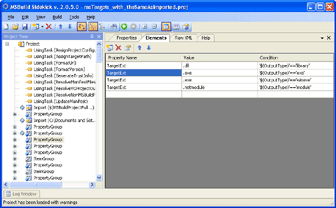
|
|
|
|
Access help with integrated MSDN support (either using on-line MSDN version
or installed local collection).
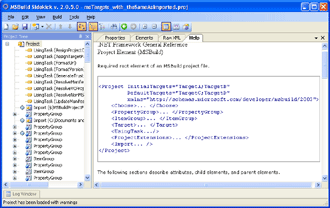
|
|
Review project's targets build order using graphical "Targets diagram"
view.
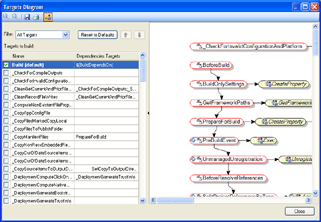
|
|
|
|
Build the current project, optionally specifying targets and properties for
the build session.
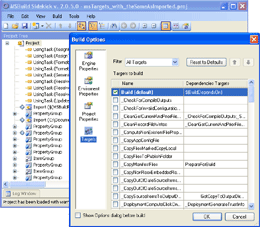
|
|
Review build results and navigate to the issues by using detailed
build logs.
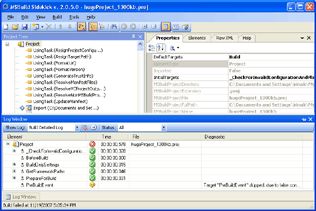
|
|
Debug the current project, set breakpoints on Target or Task elements.
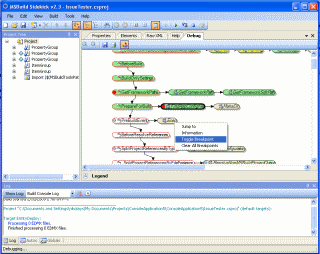
|
|
View evaluated Property/Item values while debugging.
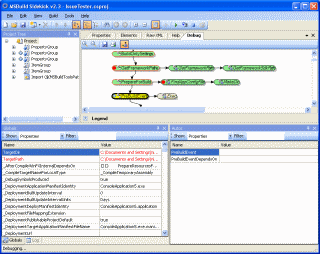
|
|
Specify MSBuild schema version to use in project editing and builds.
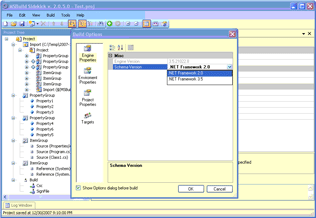
|
|
Select .Net Framework toolset to build either MSBuild 2.0 or 3.5 projects
(only for version 2.3).
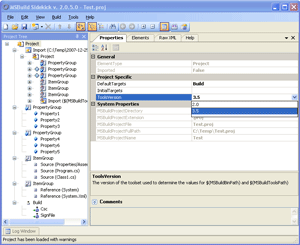
|
MSBuild Sidekick also supports user-friendly editors for MSBuild Extension Pack
tasks.
New for MSBuild 4.0 (MSBuild Sidekick v3)
|
Inline property functions are fully supported, including Intellisense for
String, DateTime and other System classes methods.
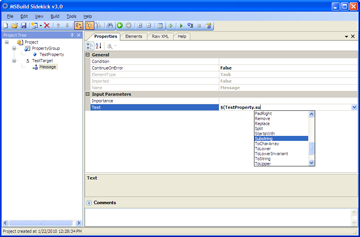
|
|
Custom Inline tasks can be viewed and added as part of project editing
experience
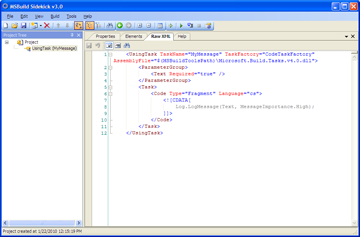
|
|
|
|
BeforeTask & AfterTask attributes are supported in Target properties
and diagrams.
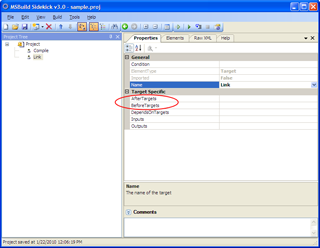
|
|
New Visual C++ projects and tasks are supported.
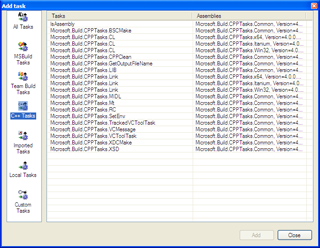
|
Walkthroughs
Implementation notes
The application uses proprietary XML-based object model for the purpose of editing
MSBuild project files. The compliance to MSBuild schema and imports handling is
assured using MSBuild object model classes. Build, debug and logging are also performed
using MSBuild object model.
MSBuild Sidekick uses several publicly available components (see copyright notices
below):
- This product includes WeifenLuo.WinFormsUI.Docking.dll, developed by Weifen Luo
and covered by the MIT license. Copyright © 2007 Weifen Luo
- This product includes Northwoods.GoExpress.dll. Copyright © Northwoods Software
Corporation.
Acknowledgements
Great thanks to the community for the support and feedback we received, and especially
to Sayed Ibrahim Hashimi, Steve St. Jean, Anatoly Popov, Bernard Vander Beken, Alan
Cyment, Martin Bohring, Chad Shelfhout, John Moshakis, Vipin Goal, Simon Devlin,
Jesper Hogstrom, Doron Neumann, Nathan Jones, Justin Josef Angel, Michael Fourie and Dan Moseley.
Special thanks to Maria Shneerson and Mark D'Urso on Microsoft MSDN team.
Legal
MSBuild is a short form for Microsoft Build Engine. Microsoft, Visual Studio, MSDN
and .NET are trademarks of Microsoft Corporation.
|
|











